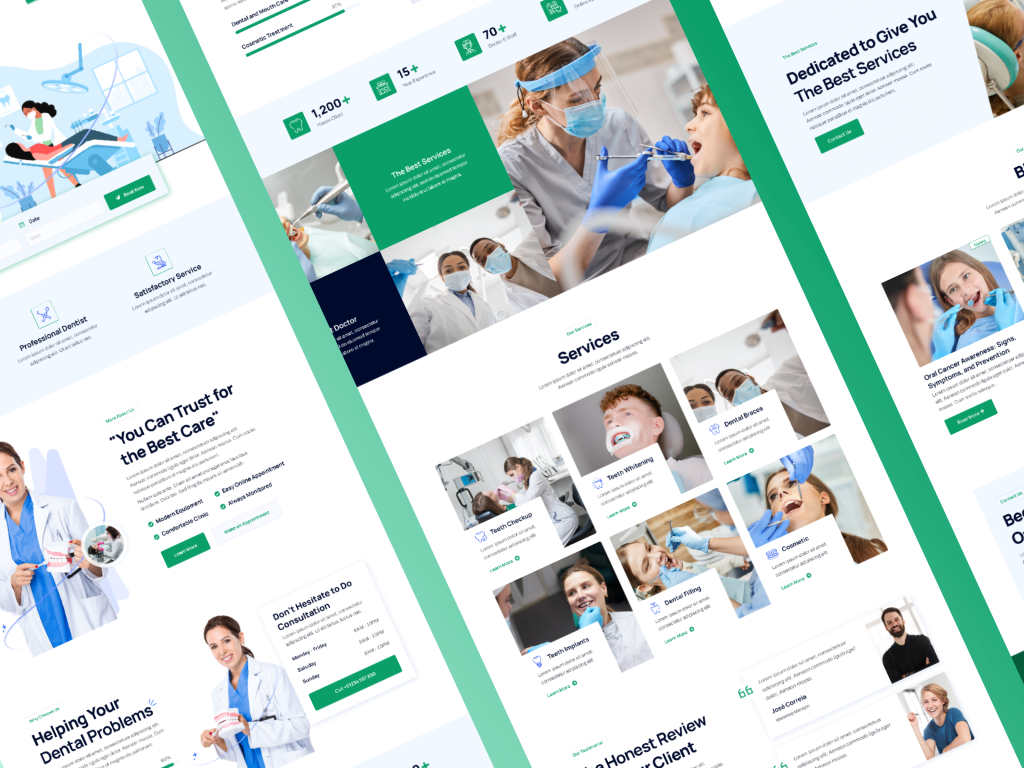Throughout the entire process, adherence to UX and UI principles is crucial to ensure that the dental website not only looks visually appealing but also provides an optimal user experience, making it an effective tool for the dental practice and a valuable resource for patients seeking dental services.
Here are the key steps in this process:
- Research and User Analysis:
- Understand the target audience, their needs, and preferences.
- Analyze competitors’ dental websites for insights and best practices.
- Information Architecture:
- Develop a clear sitemap to structure the website’s content logically.
- Ensure easy navigation and access to vital information.
- Wireframing:
- Create low-fidelity wireframes to outline page layouts and content placement.
- Focus on user flow and the placement of essential features.
- Prototyping:
- Build interactive prototypes to visualize user interactions.
- Test the prototypes for usability and gather user feedback.
- UI Design:
- Define the website’s visual style, incorporating appropriate colors, typography, and imagery.
- Design user interface elements, such as buttons, forms, and navigation menus.
- Content Creation:
- Generate informative and user-friendly content for the website.
- Ensure that content is easily digestible and engaging for users.
- Visual Design:
- Create high-fidelity designs based on approved wireframes and UI elements.
- Pay attention to details, maintaining visual consistency across the site.
- Development:
- Collaborate with web developers to bring the designs to life and ensure functionality.
- Ensure responsive design for various devices and cross-browser compatibility.
- Usability Testing:
- Conduct usability tests with real users to identify issues and gather feedback.
- Implement improvements based on user insights.