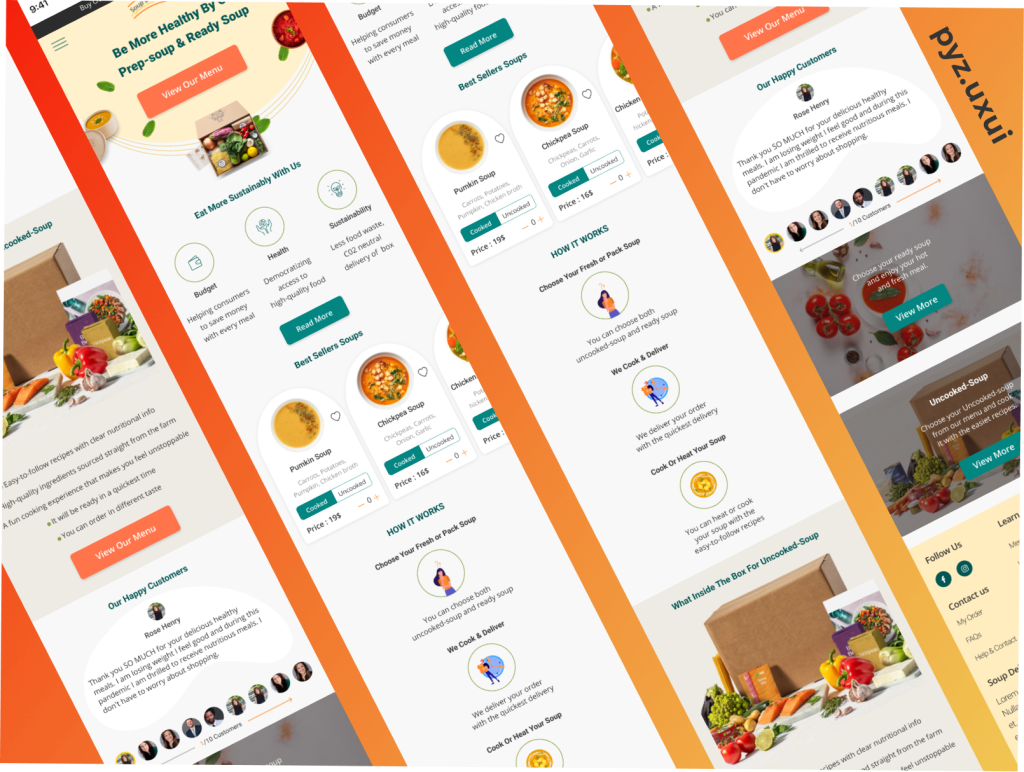Designing a Soup Selling Website – Process Overview
Designing a website for selling soup involves a unique set of considerations to create an appealing and efficient online platform. Here’s an overview of the design process:
- Market Research and User Persona: Start by researching the soup market to understand your target audience. Create user personas to identify their preferences, dietary restrictions, and shopping habits.
- Content Planning: Determine the types of soups you’ll offer, their descriptions, pricing, and high-quality images. Plan your content strategy to engage users and provide valuable information.
- Responsive Design: Ensure your website is responsive to accommodate users on various devices, including mobile phones and tablets. A mobile-friendly design is crucial for customer convenience.
- User-Friendly Navigation: Develop a clear and intuitive navigation structure. Categorize soups, offer search functionality, and simplify the purchasing process with a shopping cart.
- Visual Design: Design a visually appealing website with an appetizing color scheme and appetizing imagery. Create a cohesive brand identity that reflects the warmth and comfort of homemade soup.
- Product Listings: Present soup products with high-quality images, detailed descriptions, ingredients, nutritional information, and customer reviews. Highlight any special offers or seasonal soups.
- Secure Online Ordering: Implement a secure payment gateway for online orders. Ensure user data protection and provide multiple payment options for convenience.
- Customer Reviews and Ratings: Include a section for customer reviews and ratings to build trust and credibility. Encourage customers to leave feedback after their purchase.
- Promotions and Discounts: Feature ongoing promotions, discounts, and subscription options prominently. Consider loyalty programs to retain customers.
- Shipping and Delivery Information: Clearly communicate shipping costs, delivery times, and regions served. Provide a tracking system for customers to monitor their orders.
- Contact Information: Display contact details prominently, including customer support email, phone number, and a contact form for inquiries.
- Recipe Blog: Consider adding a blog section with soup recipes, cooking tips, and nutritional insights. This can attract organic traffic and engage visitors.
- Social Media Integration: Connect your website to social media profiles. Encourage sharing and customer engagement on platforms like Instagram, Facebook, and Twitter.
- Quality Assurance: Test your website rigorously for functionality, compatibility, and security. Resolve any issues promptly.
- Launch and Marketing: Once the website is ready, launch it with a marketing campaign. Utilize SEO, email marketing, and social media to attract customers.
- Feedback and Improvement: Continuously collect user feedback and monitor website analytics. Use insights to make improvements and enhance the user experience.